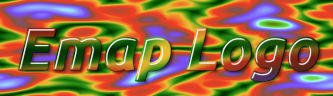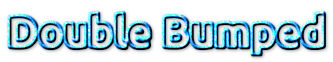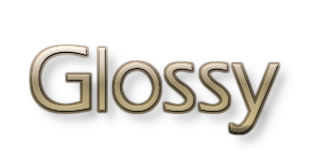Vitforlinux Updated SCM script-fus for Gimp 2.10 and 2.99.19 / 3.0 rc1
Script-fu SCM - Warning: these scripts work on Gimp 2.10 and on the "newest" version of Gimp 2.99.19 or 3.0rc1... please update.
The link to some GEGL plug-ins has been removed from Script-fu SCM, I will make a new working 300 series soon.
Polished Plastic Fun for Gimp 2.10 - 3.0 rc1
It has amazing possibilities of both text and background filling,
outline and shadow color can be changed.
Use font OFL QTBlimpo
File > Create > Logos > Polished Plastic Fun 300 Logo
Filters > Alpha to Logo > Polished Plastic Fun 300 alpha

version 300 with support 3.0 rc1
Right click,
save link as...
Plastic or Glass for Gimp 2.10 - 3.0rc1
Allows you to make effects like plastic and glass, transparence, added
a new effect Pattern Lighten Only or Overlay. Is possible Shrink / Grow
and Outline text
Use font OFL QTVagaRound-Bold
Script-Fu> Logos> Plastic or Glass Text 300
Script-Fu> Alpha-to-Logo> Plastic or Glass alpha 300 
Right click,
save link as...
Lord of The Rings for Gimp 2.10 - 3.0 rc1
Classic script updated for Gimp 2.10 better with font Ringbearer medium
more fill effect are possible.
Script-Fu> Alpha-to-Logo> Lord of The Rings 300... Alpha
Script-Fu> Logos> Lord of The Rings 300... Text 
Right click,
save link as...
Scanner Logo for Gimp 2.10 and 2.99.19
Classic script updated for Gimp 2.10 more fill effect possible, line
color and background are changeable
File> Create> Logos> Scanner Logo 
Right click, save
link as...
Skywriting for Gimp 2.10 and 3.0 rc1
Your dream is write with the clouds? This script can do it!
Use font OFL QTHelvet Black
File> Create> Logos> Skywriting 300 Logo
Script-Fu> AlphaToLogo> Skywriting 300 Alpha 
Right click, save link
as...
3D wood for Gimp 2.10 - 3.0rc2
3d wood make wood bumped text with wood like bump map.Is
possible Shrink / Grow and Outline text
Use font OFL QTHelvet-Black
Script-Fu> Logos > 3d wood 300
Right click, save link
as...
Reflex Logo for Gimp 2.10 - 3.0 rc1
A classic script updated for Gimp 2.10 - 3.0 rc1, text fill has the option to be
filled with different gradients.
Use font OFL QTBodiniPoster Italic
File> Create> Logos> Reflex Logo
Filtri> Alpha to Logo > Reflex

Right click, save link
as...
Logo Workshop for Gimp 2.10 - 2.99.19
This script allows you to create embossed text and adjust the thickness
of the outline, the experimental PLUS D version has complete management of gradients in 12 directions on the three levels, the shined effect on the text and vignettes on the background.
File> Create> Logos> Logo Workshop 299
Filtri> AlphaToLogo> Logo Workshop 299 Alpha 
Right click, save
link as...
Experimental Version Plus 299 D
Right click, save
link as...
Logo ToolBox for Gimp 2.10 e 2.99.16
It is an extended version of the Workshop logo with 3D and bump map
capabilities
Script-Fu> Logos > Logo ToolBox 299
Filtri> AlphaToLogo> Logo ToolBox 299 Alpha Right click, save
link as...
Right click, save
link as...
Emap Logo for Gimp 2.10 - 3.0rc1
It is based on gradients and clouds, the result is absolutely random
and unrepeatable
Script-Fu> Logos> Emap 300 Logo
Script-Fu> Alpha to Logo > Emap 300 Alpha
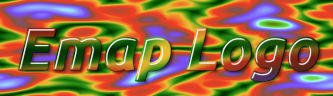
Right click, save link
as...
Psychedelic for Gimp 2.99.19 and 2.10
It is based on a gradient effect for the background and animated
brushes for filling the text, the background color of the text and the
gradients can be changed, it has 3D possibilities
File> Create> Logos>Psychedelic 299 LOGO
Filtri> AlphaToLogo> Psychedelic 299 Alpha 
Right click, save link
as...
Irregular Slab for Gimp 2.10 - 3.0rc2
Simulates the effect of a piece of broken wood, has many adjustments to
make the effect more: realistic, backgrounds and colors can be changed
Use font OFL QTCaligulatype
Script-Fu> Logos > Irregular Slab 300 Logo
Filtri> Stencil Ops> Irregular Slab 300 Alpha Right click, save
link as...
Right click, save
link as...
Double Bumped Text for Gimp 2.10.36 - 2.99.19
It complements and replaces Double Bump Map by adding text
possibilities, it has tons of adjustments, it takes time to figure it
out, it has color overlay pattern effects...don't give up!
Script-Fu> Logos> Double Bumped Text
Script-Fu> Alpha to Logo > Double Bump Map 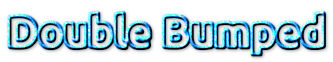
Right click,
save link as...
Bumpy for Gimp 2.10 - 2.99.19
A script classic updated for Gimp 2.10, has Bump Map effect... pushed
to the max, colors can be changed
File> Create> Logos>Bumpy
Filtri> AlphaToLogo> Bumpy Alpha 
Right click, save link as...
Wire Art for Gimp 2.10 - 2.99.19
A script classic updated for Gimp 2.10 - 2.99.19, but renewed and independent,
the mesh is generated by the mosaic filter, and the type and size can be
changed.
Script-Fu> Logos> Wire Art Text 299
Script-Fu> Alpha-to-Logo> Wire Art Image Right click, save link
as...
Right click, save link
as...
Does the Script-Fu panel go off the screen?
On Linux press the ALT key and clicking with the mouse you can move the
window
On Windows, to have the same function, I recommend installing AltDrag
Download
AltDrag
Where do I install Script-FU?
On Linux in ~/.config/GIMP/2.10(or 3.0)/script
On Windows in C:\Users\user_name\AppData\Roaming\GIMP\2.10(or 3.0)\scripts\.
But you can also keep them in a different folder and configure it in
Edit>Preferences>Folders>Scripts
Can't find a filter installed?
If you have Gimp 2.10 or 3.0 try pressing the / key and the search for
filters will appear.
Key combinations can be changed to
Edit>Preferences>Interface>Configure Interface Buttons
Safari Logo and Alpha for Gimp 2.10 - 3.0 rc1
It is an updated version of Safari 2.4, it makes a nice series of
Colorful animal effects with gradient map
Script-Fu> Logos > Safari 300 LOGO
Script-Fu> Alpha-to-Logo> Safari 300 ALPHA Right click, save link
as...
Right click, save link
as...
Furry Logo for Gimp 2.10 - 3.0 rc1
A furry logo can always be useful, you can use two colors, they are there
many adjustments
Script-Fu> Logos>Furry 300 LOGO
Script-Fu> Alpha-to-Logo> Furry 300 ALPHA 
Right click, save link
as...
Polka Dot Logo for Gimp 2.10
A flashy logo with tiny dots, the colors can be chosen...
it doesn't use python.
Script-Fu> Logos>Polka Dot Logo

Right click, save link
as...
Stained Glass Logo for Gimp 2.10 - 2.99.19
A traditional stained glass logo, with different options and colors
File> Create> Logos> Stained Glass Logo
 Right click, save link
as...
Right click, save link
as...
Sweet Candy Logo for Gimp 2.10 - 2.99.19
A logo that recreates the effect of Christmas sweets
File> Create> Logos> Sweet candy text

Right click, save link
as...
Snow cover for for Gimp 2.10 - 3.0 rc1
A logo, or alpha, covered in snow
Script-Fu> Logos> Snow Cover Logo 300
Script-Fu> Alpha-to-Logo> Snow Cover Alpha 300

Right click, save link
as...
Wrought Iron for Gimp 2.10 - 3.0rc1
A burnished metal effect logo, with optional frame, colors can be changed
Use font OFL QTAbbie
Script-Fu> Logos> Wrought Iron Logo
Script-Fu> Alpha-to-Logo> Wrought Iron

Right click, save link
as...
Glossy Galaxy for Gimp 2.10 - 3.0 rc1
An old classic updated for Gimp 3.0 rc1 - 2.10
Use font OFL QTEraType
File> Create> Logos> Glossy 300 Logo
Filters> Alpha to Logo> Glossy 300 Alpha
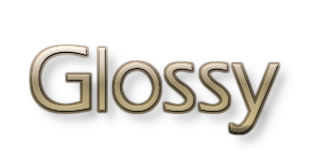
Right click, save link
as...
Glossy Metal 3D for Gimp 2.10 - 3.0 rc1
Script-fu created by Samj from a tutorial by Monsoonami
Use font Walkway Bold
File> Create> Logos> Glossy Metal 3D by Monsonami 300

Right click, save link
as...
yaChrome for Gimp 2.10 - 3.0rc2
The newest and most complicated release of yaChrome, an enhanced version of Shiny Chrome
Use font OFL QTBasker-Bold
Script-Fu> Logos> yaChrome Logo 300
Script-Fu> Alpha-to-Logo> yaChrome 300 alpha

Right click, save link
as...
Exploding Happy New Year 2025 for Gimp 2.10 - 2.99.19
A modified version of Exploding to celebrate
File> Create> Logos> Exploding 299 Happy New Year 2025

Right click, save link
as...
Pijama Logo for Gimp 2.10 - 2.99.19
The newest and most complicated version of Pijama logo with more color choices
Script-Fu> Logos> Pijama logo

Right click, save link
as...
Ocean Text for Gimp 2.10 - 3.0 rc2
The return of an old classic: text with waves made with a gradient
File> Create> Logos> Ocean Text 300 Logo

Right click, save link
as...
MH 3d Bevel Logo for Gimp 2.10 - 3.0 rc2
A cheerful 3D script with gradient color options
Script-Fu> Logos> MH 3d Bevel LOGO 300
Script-Fu> Alpha-to-Logo> MH Bevel 3D 300 ALPHA

Right click, save link
as...